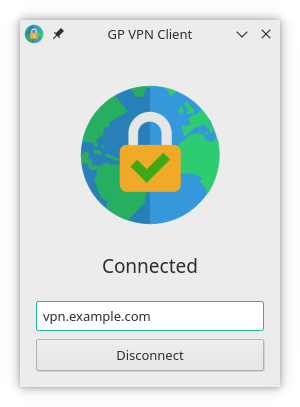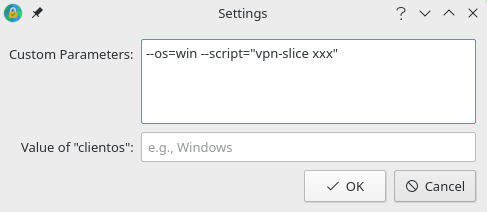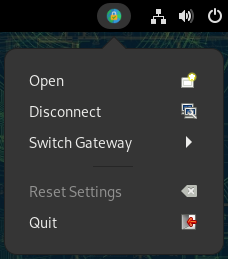GlobalProtect-openconnect
A GlobalProtect VPN client (GUI) for Linux based on Openconnect and built with Qt5, supports SAML auth mode, inspired by gp-saml-gui.
Features
- Similar user experience as the official client in macOS.
- Supports both SAML and non-SAML authentication modes.
- Supports automatically selecting the preferred gateway from the multiple gateways.
- Supports switching gateway from the system tray menu manually.
Future plan
- Improve the release process
- Process bugs and feature requests
- Support for bypassing the
gpclientparameters - Support the CLI mode
Passing the Custom Parameters to OpenConnect CLI
Custom parameters can be appended to the OpenConnect CLI with the following settings.
Tokens with spaces can be surrounded by double quotes; three consecutive double quotes represent the quote character itself.
Display the system tray icon on Gnome 40
Install the AppIndicator and KStatusNotifierItem Support extension and you will see the system try icon (Restart the system after the installation).
Prerequisites
- Openconnect v8.x
- Qt5, qt5-webengine, qt5-websockets
Build & Install
Clone this repo with:
git clone https://github.com/yuezk/GlobalProtect-openconnect.git
cd GlobalProtect-openconnect
Arch/Manjaro
Install from the globalprotect-openconnect AUR.
Ubuntu/Mint
⚠️ REQUIRED for Ubuntu 18.04 ⚠️
Add this dwmw2/openconnect PPA first to install the latest openconnect.
sudo add-apt-repository ppa:dwmw2/openconnect sudo apt update
Build and install with:
./scripts/install-ubuntu.sh
openSUSE
Build and install with:
./scripts/install-opensuse.sh
Fedora
Build and install with:
./scripts/install-fedora.sh
Other Linux
Install the Qt5 dependencies and OpenConnect:
- QtCore
- QtWebEngine
- QtWebSockets
- QtDBus
- openconnect v8.x
...then build and install with:
./scripts/install.sh
Debian package
Relatively manual process for now:
-
Clone the source tree
git clone https://github.com/yuezk/GlobalProtect-openconnect.git cd GlobalProtect-openconnect -
Install git-archive-all using the pip. Remember to adjust the version numbers etc.
pip install git-archive-all -
Next create an upstream source tree using git archive.
git-archive-all --force-submodules --prefix=globalprotect-openconnect-1.3.0/ ../globalprotect-openconnect_1.3.0.orig.tar.gz -
Finally extract the source tree, build the debian package, and install it.
cd .. tar -xzvf globalprotect-openconnect_1.3.0.orig.tar.gz cd globalprotect-openconnect-1.3.0 fakeroot dpkg-buildpackage -uc -us -sa 2>&1 | tee ../build.log sudo dpkg -i globalprotect-openconnect_1.3.0-1ppa1_amd64.deb
NixOS
In configuration.nix:
services.globalprotect = {
enable = true;
# if you need a Host Integrity Protection report
csdWrapper = "${pkgs.openconnect}/libexec/openconnect/hipreport.sh";
};
environment.systemPackages = [ globalprotect-openconnect ];
Troubleshooting
The application logs can be found at: ~/.cache/GlobalProtect-openconnect/gpclient.log
License
GPLv3